Marker in TeX - II
Main stages
2 stages to of constructing pages:
- finding page breaks
- shipping out completed pages to a PDF file
The internal \ps@<style> :
The
\ps@<style>command defines the macros\@oddhead,\@oddfoot,\@evenhead, and\@evenfootto define the running heads and feet.
For example, see article.cls:
1 | |
Why we need the macro \ps@<style> ? When you change the style of a page using \pagestyle{<style>} or \thispagestyle{<style>} LaTeX expects to find an internal command named ps@<style>—usually provided by the document class .cls file or perhaps a package.
OTR
Definition
what is output routine ?
One key feature of the final stage of page packaging (composition) is something called an output routine which is, in effect, a user-defined sequence of commands used to package-up the page of content to make it ready for sending to the PDF file. One example activity of “packaging-up” is to add headers and footers, but there are numerous ways to use output routines—for example, see this article in TUGboat. Output routines are a fairly complex area of TeX so we won’t go into detail here: for present purposes just remember that the final stage of page composition involves using some user-defined sequence of commands (collectively called an output routine).
The “packaging up” process: once TeX has a “suitably full” page (body) it passes that content to something called an output routine.
Asynchronous
TeX’s typesetting activities are not synchronised with the process of outputting typeset pages via the output routine. See the two corresponding internal states of TeX:
- the location in your file corresponding to where the page break takes place
- the location TeX has actually reached in your
.texfile (always ahead of the before)
are very different in stored data , value of variables. See example:
1 | |
Then see graphic below:
How to get right value ?
The current page header and footer should be: “This header” and “This footer”. So the problem is: which process happens first ?
- the page break(shipout) process ? (process of outputting a typeset page)
- the second red point in the above pgraphic ? (TeX’s typesetting (content construction) activities)
If the first process happens first? Then everything will works right ! But we have see that:
The second is always ahead of the fisrt, thus we need a rescue –
\markcommand .
After the TeX engine has determined the location of a page break, these following have been happened in turn:
- TeX’s typesetting (content construction) activities – determined the location of a page break
- an internal routine (called
fire_up()) does a lot of pre-processing – what\markdoes. We call this process as mark process for future reference. - process of outputting a typeset page
See below for details:
In mark process , 3 variables will be set:
\botmark: the last mark seen on the current page\topmark: the value of\botmarkfrom the previous page\firstmark: the first mark on the current page—the first mark between\topmarkand\botmark
Then how do these marks determined ? See the graphic below:
Why is your \rightmark empty ?
See the example:
1 | |
Compile it, the output will be:
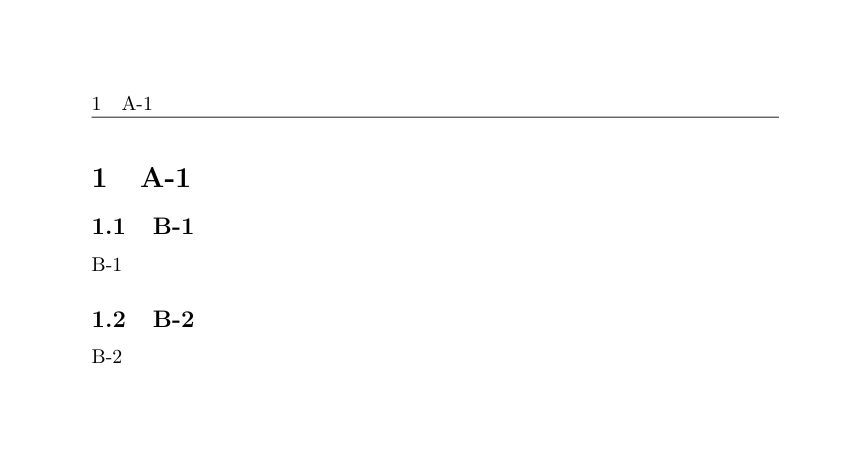
The rightmark is empty. Let’s check what happens behind it. Since \rightmark is the first right item in current page.
Here, the
right itemrefers to<arg>in\markright{<arg>}or in\markboth{}{<arg>}.
Thus we need to check the definition of \sectionmark, use command:
1 | |
The ouput is:
1 | |
Then the fisrt right item is empty. As you have seen before ? this definition lies in the twoside page layout branch. If you add a test command:
1 | |
The output is ONESIDE. So weird ? No, this is because of the loading of package fancyhdr. If you remove this package you will see:
1 | |
This is equals to \let\sectionmark\@gobble in pagestyle myheadings:
1 | |
How to make is right when loading package fancyhdr ? A simple and recommended solution is to use the new mark mechnism introduced in LaTeX2e. See below:
1 | |
Then the output will be:
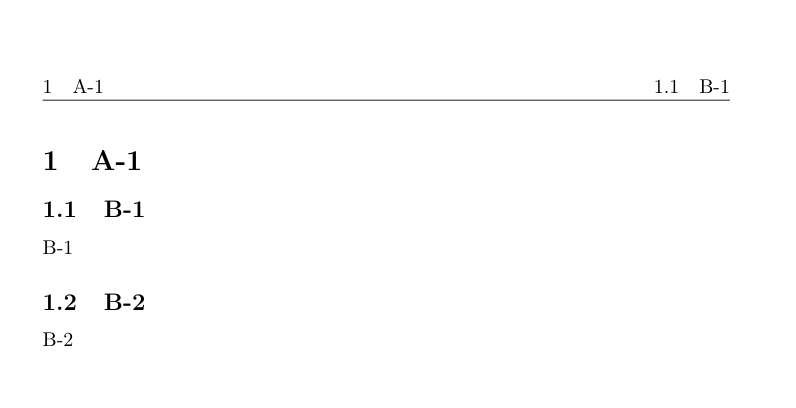
What is the diference between 2e-right-nonempty and 2e-right, see the explanation in source2e – 4.2
Legacy interface extensions:
The difference between
2e-rightand2e-right-nonemptyis that the latter will only be updated if the material for the mark is not empty. Thus\markboth{title}{}as issued by, say,\sectionmark, sets a2e-left markwith title and a2e-rightmark with the empty string but does not add a2e-right-nonemptymark.
Or you can re-define the \sectionmark command, for example:
1 | |
Remark: If you’d like to use this method, please put this line after the loading of fancyhdr, otherwise, it will there will be no impact on \sectionmark command.
Create ouput routine command
The markers will be wrong if it have been directly used in normal text. So can we make our own output routine command to access the right value of a mark class ?
There is no need to create such command, IMHO. You can re-define these commands:
- \chaptermark
- \sectionmark
- \subsectionmark
- \subsubsectionmark
- \paragraphmark
- \subparagraphmark
An simple example:
1 | |
The command \FirstMark and \LastMark is still works perfect in hook, such as shipout/foreground, shipout/background and so forth.
In these hooks, the class
2e-right-nonemptymay does NOT work properly !
REFERENCE
- source 2e
- ltmarks-doc
- Overleaf How does LaTeX typeset headers and footers?

